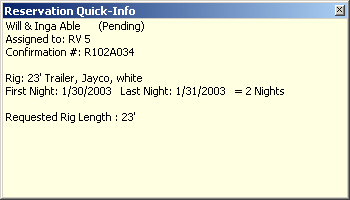
Viewing Reservation Quick-Info |
Top Previous Next |
There is a simple way to see most of the information about any reservation:
Just double-click on the reservation in the Rack or other tab view (for instance on "Able", the name of the customer you just made a reservation for).
The Quick-Info window should appear:
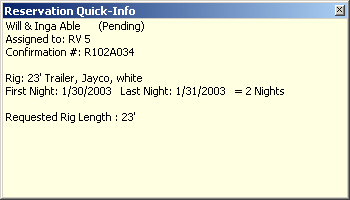
You can see the name, reservation status, site, first & last nights, rig type, and requests (automatically carried over from the existing customer information). If you made any notes with the reservation, they would also show up here. Various other information may also be shown if it's applicable, such as a balance due, amount paid, estimated time of arrival, linked reservations, etc.
To clear the Quick-Info window, just click anywhere outside the window or press the ESC key.
Next step -- Checking In and Adding Charges