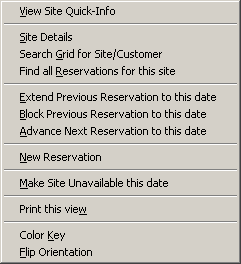
Changing a Reservation Start Date |
Top Previous Next |
Let's say Mr. Yeoman called and said he's going to arrive a day early. Now you need to change the start date for his reservation. This is easily done with a couple clicks on the Rack.
1) Right-click on the cell one day ahead (to the left) of Yeoman's reservation on site 3. This menu should appear:
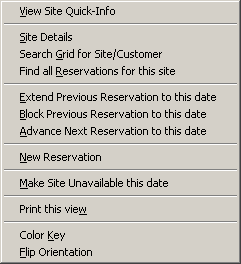
Click on the option Advance Next Reservation to this date (or you can press the letter A as a shortcut).
A prompt will appear to confirm the change, something like this:
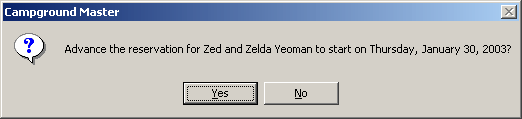
2) Click on Yes (or press the Enter key) to confirm. Now you will have a choice of whether to keep the number of days the same, or leave the last night the same:
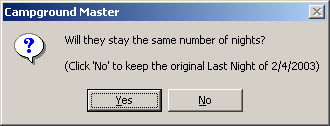
3) Just click your choice, depending on what they want to do. (If you're not sure, click No so the reservation doesn't end earlier than they expect, and you can change it when they check in.)
That's it, the Rack will update with the change automatically.
Next step -- Viewing Reservation Quick-Info